


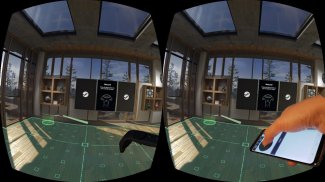




Trinus Hand

Deskripsi Trinus Hand
Increase the immersion level of your SteamVR experiences with Trinus Hand!
Trinus Hand converts your smartphone into a 3dof (3 degrees of freedom) controller for your SteamVR games.
A single device can be used to emulate both controllers, with separate buttons for each controller.
Or you can use two smartphones to have full control.
Make use of that old Android phone!
Requirements:
- Bluetooth (on both PC and smartphone)
- Gyroscope sensors on your smartphone
- Currently only compatible with Trinus PSVR
How to use:
- Pair your Android via Windows Bluetooth settings
- Run Trinus PC server (currently only compatible with Trinus PSVR)
- Choose the device(s) in Hand Tracker tab
- Start your VR session
In-app purchase:
By default, you'll have access to all buttons. But if you want to fully customise your experience, you can change the button size and placement, and also assign actions to physical volume keys with the in-app purchase.
Meningkatkan tingkat perendaman pengalaman SteamVR Anda dengan Trinus Tangan!
Trinus Tangan mengkonversi smartphone Anda menjadi 3DOF (3 derajat kebebasan) controller untuk game SteamVR Anda.
Sebuah perangkat dapat digunakan untuk meniru kedua kontroler, dengan tombol terpisah untuk setiap kontroler.
Atau Anda dapat menggunakan dua smartphone untuk memiliki kontrol penuh.
Memanfaatkan ponsel Android tua!
Persyaratan:
- Bluetooth (pada kedua PC dan smartphone)
- sensor giroskop pada smartphone Anda
- Saat ini hanya kompatibel dengan Trinus PSVR
Bagaimana cara menggunakan:
- Pasangkan Android Anda melalui pengaturan Windows Bluetooth
- Run Trinus PC Server (saat ini hanya kompatibel dengan Trinus PSVR)
- Pilih perangkat (s) di tab Tangan Tracker
- Mulai sesi VR Anda
Pembelian dalam aplikasi:
Secara default, Anda akan memiliki akses ke semua tombol. Tetapi jika Anda ingin sepenuhnya menyesuaikan pengalaman Anda, Anda dapat mengubah ukuran tombol dan penempatan, serta menetapkan tindakan untuk tombol volume fisik dengan pembelian di-app.




























